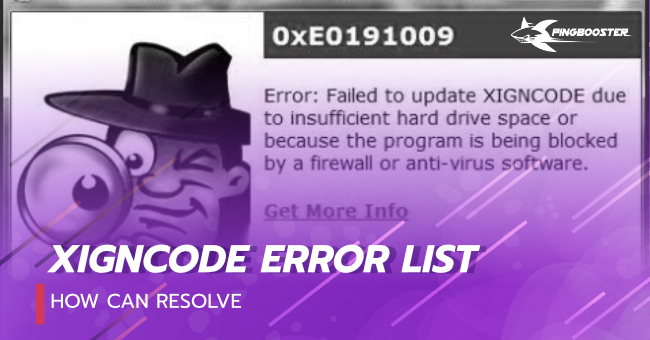
What's XIGNCODE 3
XIGNCODE3 is a global leading software, products of wellbia.com company korea, protecting over 150 online game titles globally. It uses patented 'one time execution code method' to provide a reliable and affordable service. XIGNCODE 3 have a protect on PC, Mobile and Console Game (XBOX, Nintendo, PS4). Example xigncode3 0xe19100b with the most common problems Other error details can be found below.
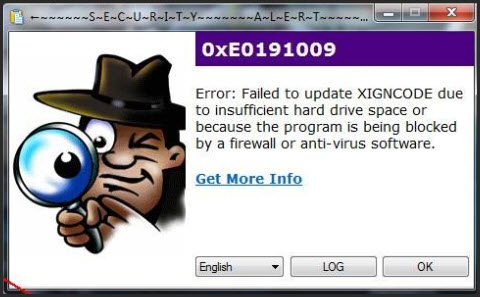
XIGNCODE 3 Error list
• 0xE019100C
The PC you are currently using has been blocked due to previous hack tool usage.
• 0xE019100B
This error code occurs from detection of program usage irrelevant to the game. (Uninstall unnecessary programs)
• 0xE019100A
This error code occurs when another client is updating during game client duplicate launch.
• 0xE0191014
Occurs from duplicate launch process detections from XIGNCODE3 or the executable game file. If this issue still occurs after shutting down the duplicate program, please reboot your PC and try again.
• 0xE0191009
This error code occurs when XIGNCODE has an issue during the update process. (try to re-install XIGNCODE or check your harddisk and memory)
• 0xE0191008
This error code occurs when the XIGNCODE process has an issue during the initial launching stage. (try to re-install XIGNCODE)
• 0xE0191007
This error code occurs when an irregular game client is launched.
• 0xE0191006
This error code occurs when the XIGNCODE process has an issue during the initial launching stage. (try to re-install XIGNCODE)
• 0xE0191005
This error code occurs from game client duplicate launches.
• 0xE0191004
This error code occurs from Windows 95, 98, ME compatibility mode. (Upgrade OS)
• 0xE0191003
This error code occurs during virtual environment game play. (Upgrade OS)
• 0xE0191002
This error code occurs when XIGNCODE cannot process simultaneously with another unknown program. Please check if program such as nProtect’s GameGuard and AhnLab’s HackShield are operating and proceed to turn them off before game launch to solve this error.
• 0xE0191001
This error code occurs in cases of your OS (operating system) cannot be compatible with XIGNCODE activity. (ควรอัปเกรด OS)
• 0xE0190401~0xE019040A
This error code occurs in cases of XIGNCODE malfunctioning. (try to re-install XIGNCODE)
• 0xE0190301~0xE0190312
This error code occurs in cases of XIGNCODE malfunctioning. (try to re-install XIGNCODE)
• 0xE0190201~0xE0190214
This error code occurs from another program altering XIGNCODE activity, internal function problems, or malicious activity unrelated to the game.
• 0xE0190101~0xE0190109
This error code occurs when XIGNCODE files are damaged. (try to re-install XIGNCODE)
• 0xE0010001~0xE0010007
This error code occurs due to an internal problem from XIGNCODE. (try to re-install XIGNCODE)
• 0xE0010003
This error code occurs due to insufficient system resources. Please relaunch the game after checking disk volume and clean up.
How to if you had a XIGNCODE error that cannot be solved
The xigncode.log file is a record of XIGNCODE activity. If you had a XIGNCODE error that cannot be solved from the FAQ method, you can send an email to [email protected] with the xigncode.log attached. Please include any details of what the error consists of.






