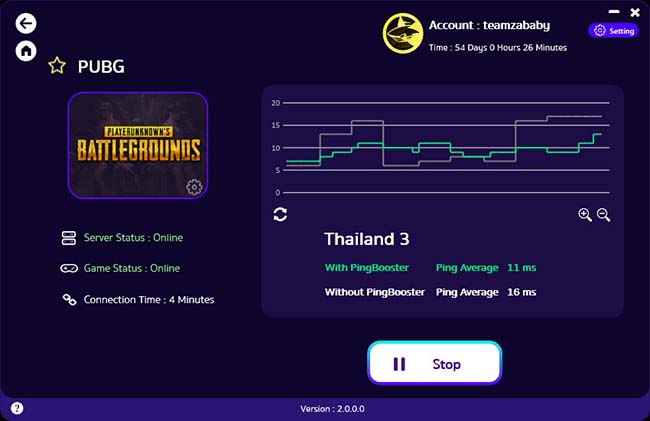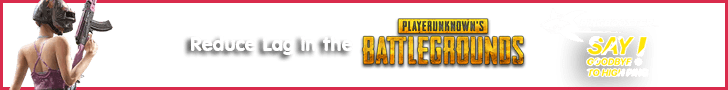PingBooster VPN Support Playerunknown Battlegrounds PUBG
Arrive at the step of using PingBooster. Play Playerunknown Battlegrounds PUBG. It's easy to use. Just apply to install and connect to the game Playerunknown Battlegrounds PUBG.

1. Register: www.pingbooster.com
2. Setup: www.pingbooster.com/setup
Some countries don’t allow or have normal access to Playerunknown Battlegrounds PUBG. Others don’t want you communicating with the outside world, which Playerunknown Battlegrounds PUBG. blocks on the game.
For the safest, fastest way to play Playerunknown Battlegrounds PUBG, get PingBooster now.
In order to increase the speed, reduce Lag the game Playerunknown Battlegrounds PUBG. Apply here. PingBooster
How to use PingBooster play Playerunknown Battlegrounds (PUBG)
Scan auto import game
* but can't find you need to add manually
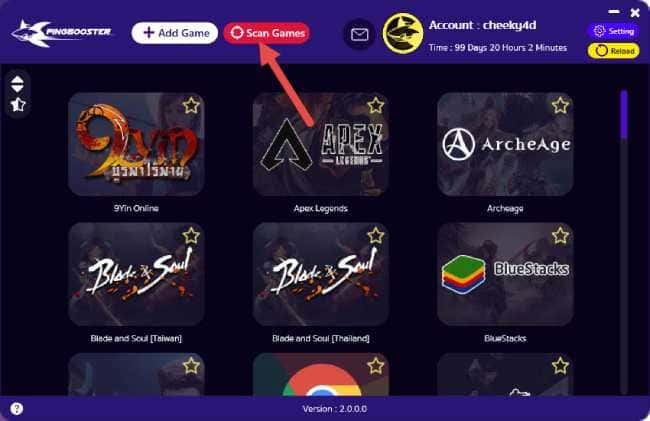
select "Add Games"
* In case you scan the game and find the game you want, skip the step. add games
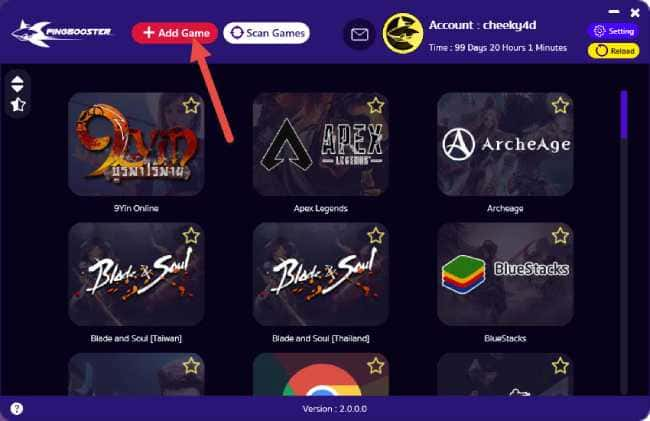
Search ''PUBG'' and Add Games "PUBG"
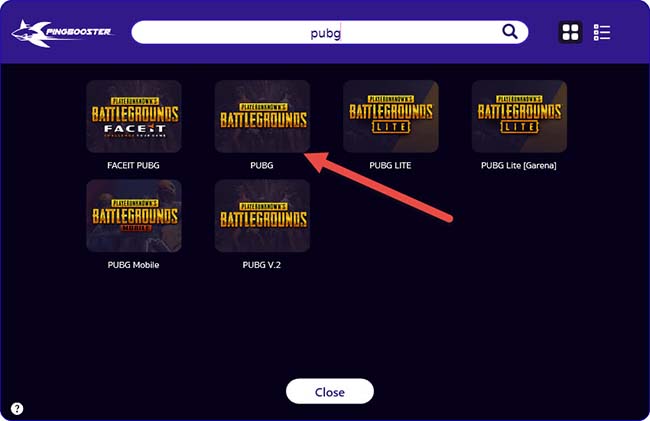

Select "PUBG"
Select Server VPN and try "Start Game" wait for game start
Server select: Recommend Server
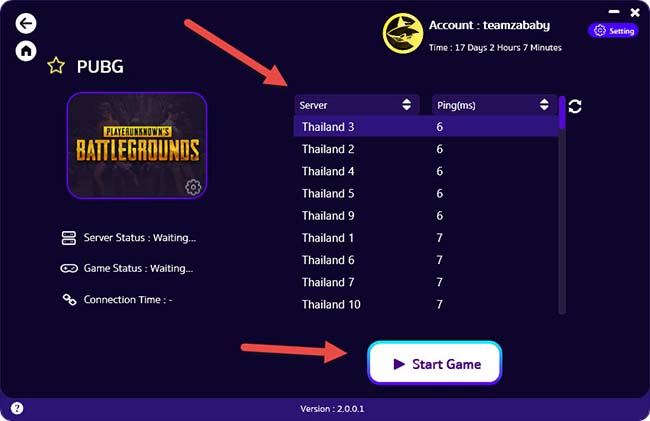
Enjoy your play PUBG by pingbooster.com