Game: LDPlayer
PingBooster offers a VPN for the games, making LDPlayer play Smooth and Reduce lag.
When connecting PigBooster VPN, it will make the gameplay smoother and safer for LDPlayer play Pubg mobile.
The fastest way to play, LDPlayer Get PingBooster Now

How to use PingBooster with Game LDPlayer
1. Register: www.pingbooster.com
2. Setup PingBooster Client: www.pingbooster.com/setup
For anyone who has a game on the device, you can press Scan Games. The system will automatically import the game.
If you find the game, go to step 2.
*but can't find you need to add manually
Step 1 Add Game
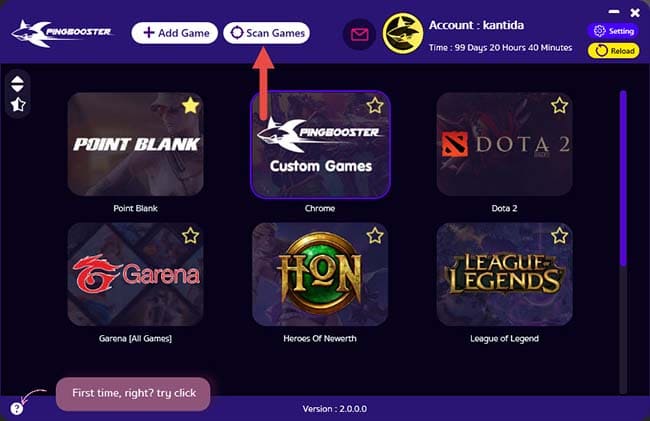
"Add Games"
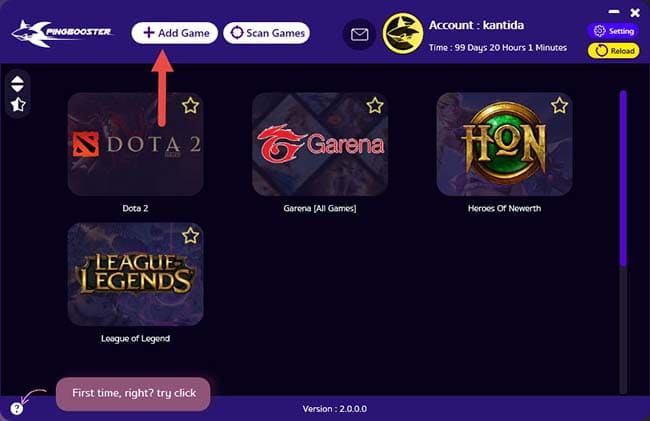
Choose " LDPlayer "

Step 2 Start Game
Choose " LDPlayer"

Select Server and click "Start Game"
Recommed Server Connect LDPlayer
Recommed Server VPN Thailand 1 2 3 or Singapore 1 2 3
and look Recommed in Server List

Start for a while. PingBooster will open the game itself. Then play LDPlayer game now.

Which can reduce, reduce game, split internet, split game, block game, increase online game experience better.
There is a problem, can notify the PingBooster team at any time.








