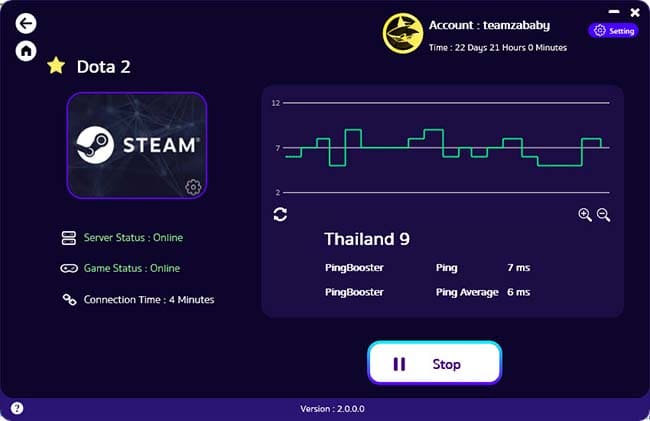Friends probably wondered when adding games and what is Custom Steam?
Custom Steam We can do it for you. Add games in the stream that we don't have in Profile games, but friends can import themselves.
By using the settings, it is not difficult to do all the games in the stream.

How to Custom Steam with PingBooster
Login PingBooster and Add Games
Choose Custom Steam
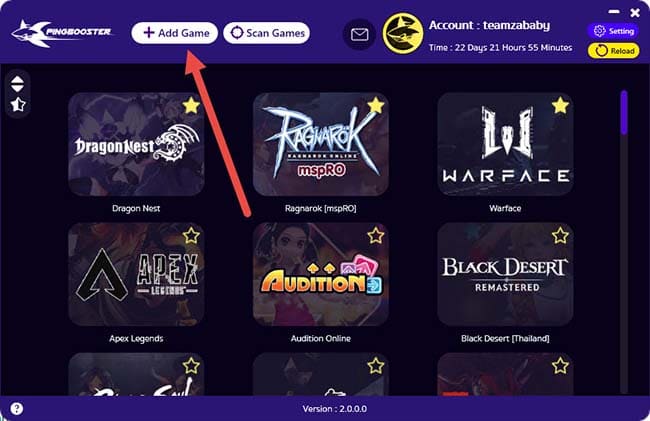
Select Custom Steam
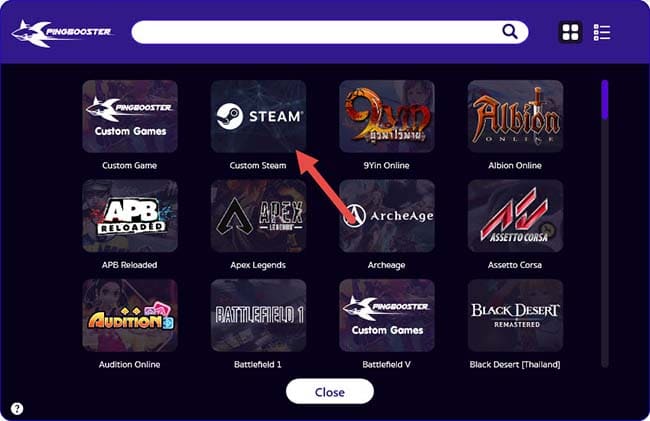
Choose Game
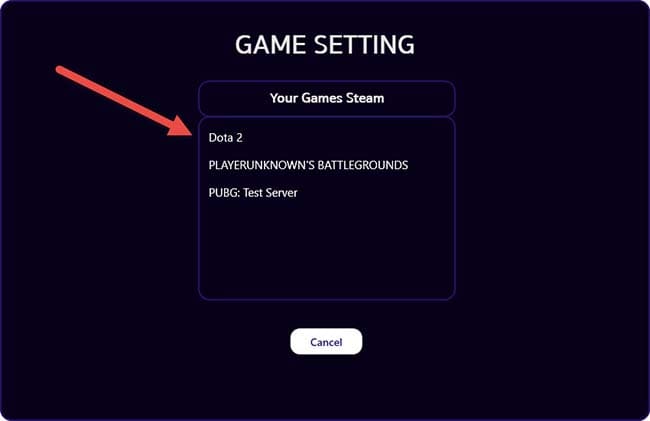

browse Main Game File .exe In-Game.
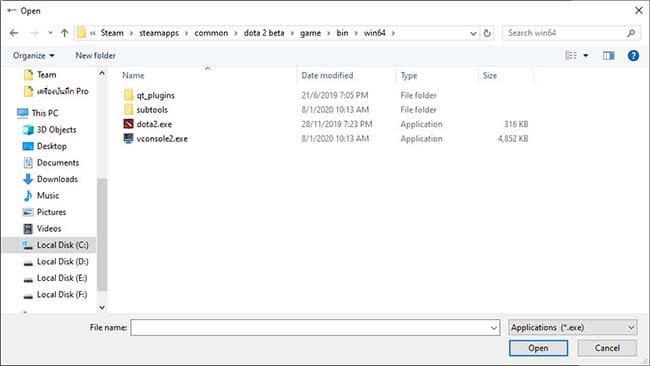
Click Done
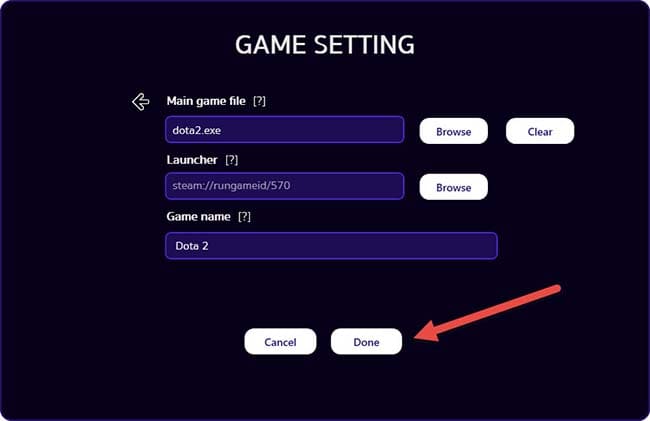
Profile Custom Steam
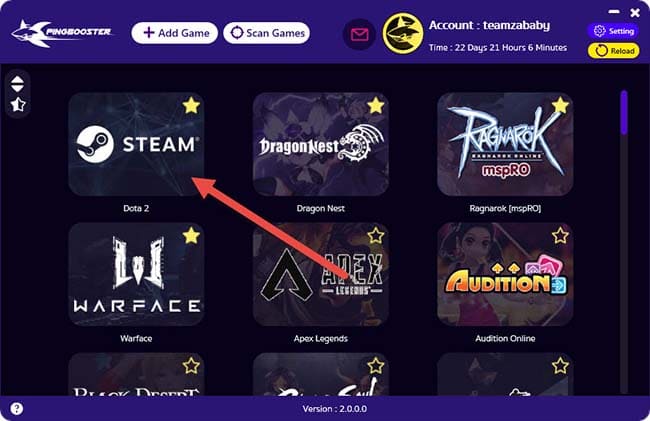
Select Server VPN and Start.
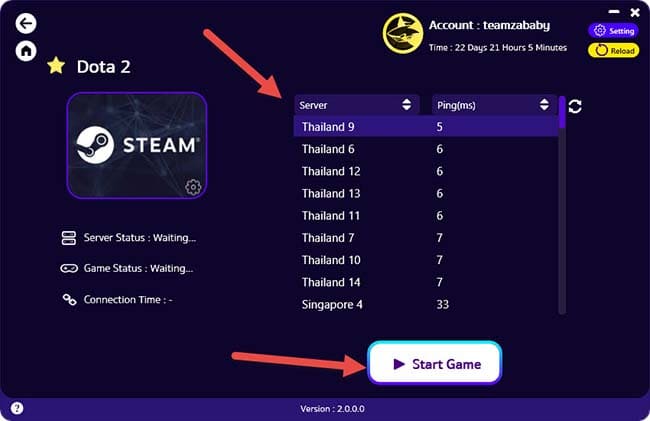
wait for Status Online ทั้ง 2 both
* What problems can the team report to the PingBooster team.