
Roblox
Link : https://www.roblox.com/games
is a game creation platform which allows players to create their own games using its proprietary engine, Roblox Studio. Games are coded under an object oriented programming system utilizing the programming language Lua to manipulate the environment of the game. have any server. PingBooster want help you best vpn top1 in Thailand try again free trial 1day
For friends, Anybody who has played a lot of lagging games, delay games or can't play games because the internet is not good. Want to play with friends
PingBooster offers a VPN for the games, making Roblox play Smooth and Reduce lag.
When connecting PigBooster VPN, it will make the gameplay smoother and safer for Roblox.
How to Play Roblox on PC by VPN PingBooster

1. Register: www.pingbooster.com
2. Setup: www.pingbooster.com/setup
Login your username, password. PingBooster auto scan your games in your pc
* but not have your game from scan.
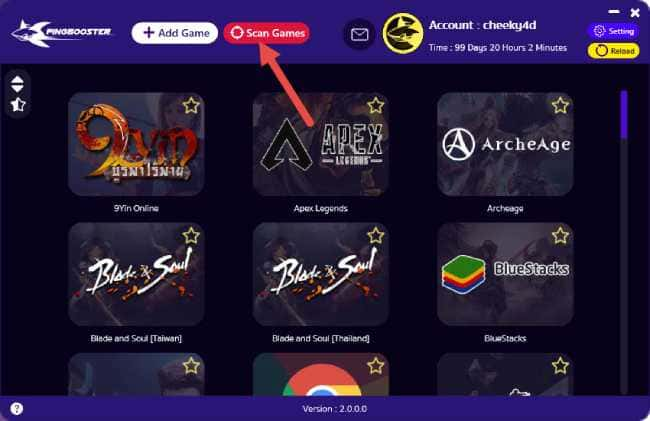
select "Add Games"
* In case you scan the game and find the game you want, skip the step. add games

Search ''roblox'' and Add Games "Roblox"

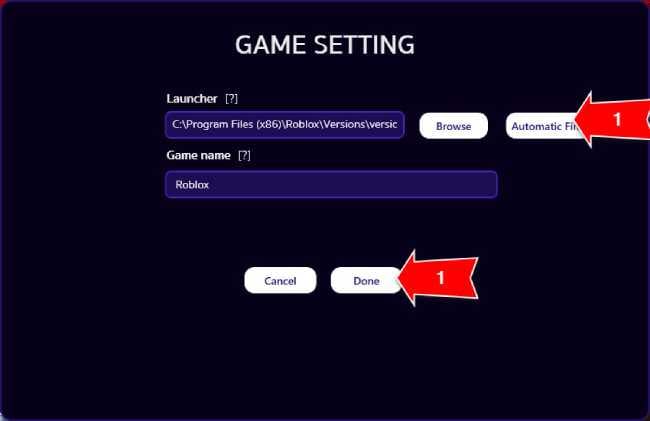
Select "Roblox"
Select Server and try "Start Game" wait for game start
Server select: Recommend Server

Enjoy your play Roblox by pingbooster.com







