PingBooster VPN Support DOTA 2 Steam
You can use a PingBooster to protect yourself while exploring. It will hide your IP address and use encryption to protect your connect no matter where you want to Play Dota 2 on Steam.
Optimize Your Ping DOTA 2 Steam with Register PingBooster

Results Test PingBooster DOTA 2 Steam
Without PingBooster

With PingBooster Play DOTA 2

Some countries don’t allow or have normal access to Dota 2. Others don’t want you communicating with the outside world, which Dota 2. blocks on the game.
A VPN also helps protect your precious account. A VPN keeps out hackers on any network with its encrypted connection and doesn’t allow anyone to know where you are really.
1. Register: www.pingbooster.com
2. Setup: www.pingbooster.com/setup
How to use PingBooster Play Dota 2

Scan auto import game
* but can't find you need to add manually
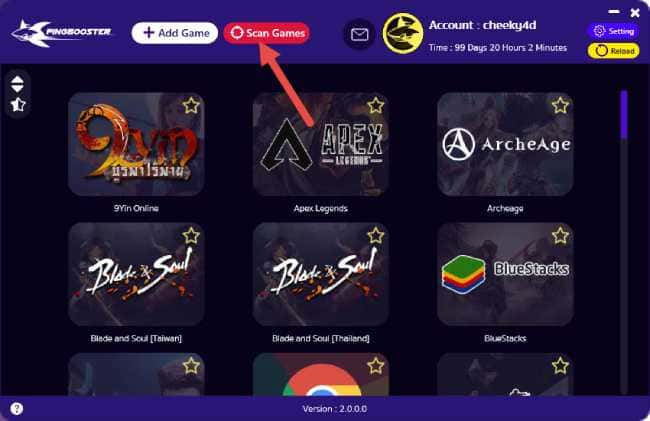
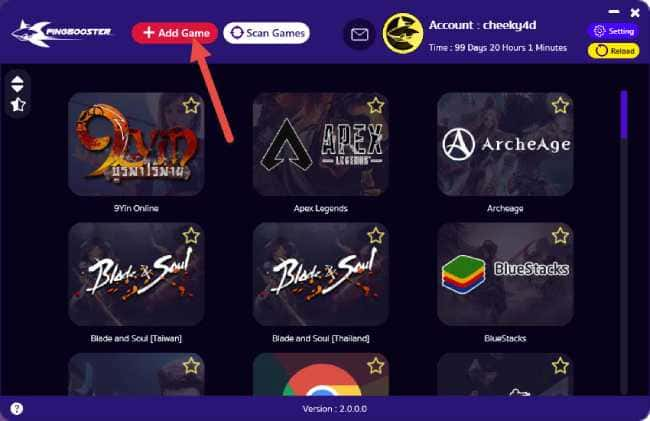
Select "Dota 2"
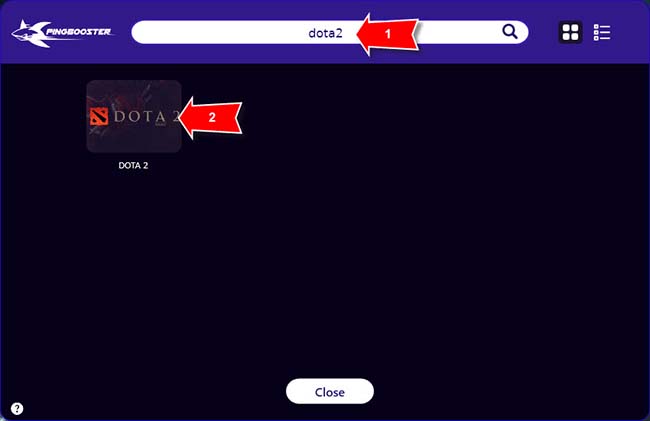
Choose Game "Dota 2"
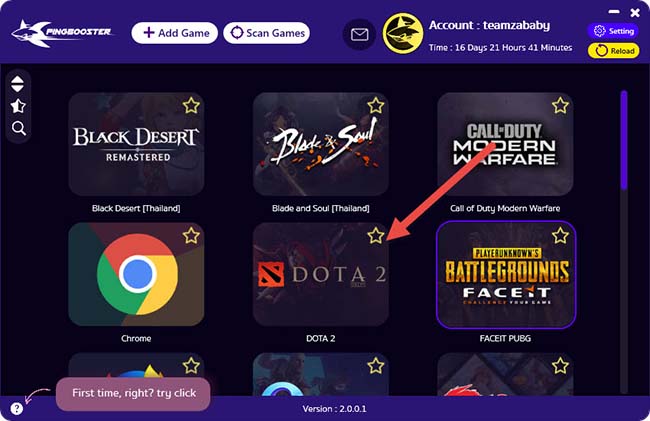
Select Server Recommend nearby your country then "Start Game"
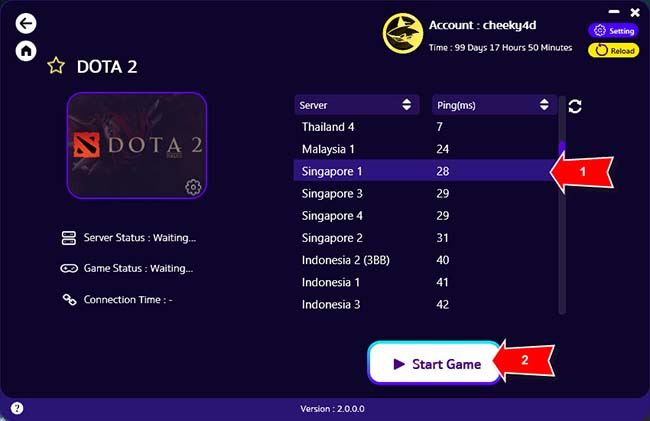
Waiting Game Status and Server Status Show Online All
Server Status shows Online game it's Launcher Dota 2 automatically.
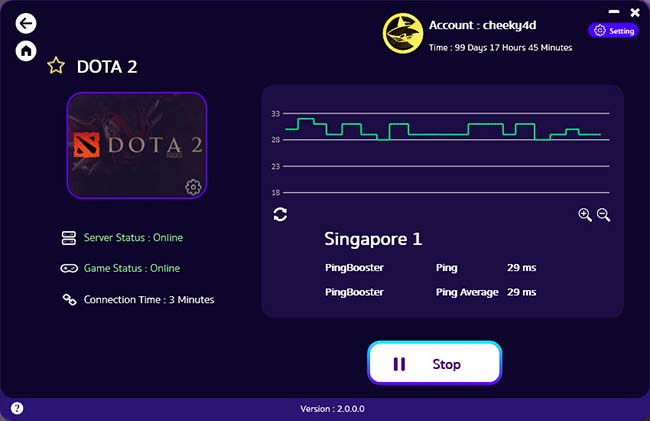
DOTA 2 MOBA that is growing in popularity, but hackers want to take your account. You also might run into governments and organizations that want to block you.

The best way to maintain access and keep safe is to use a VPN. PingBooster is the best option on the market, giving you both excellent defenses and blinding speed.
Play Dota 2 on restricted networks by using a PingBooster. In this review, we'll show you how to unblock sites and the best VPN for Dota 2.





