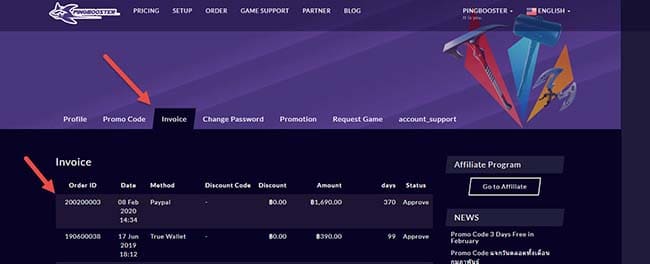How to pay Credit/Debit Card
For every customer who has credit, debit or wecard card or simulates various cards Whether True Wallet, AliPay, AirPay can pay for PingBooster service easily and receive automatic days, no need to wait for confirmation as well.
Go to Menu "Order" or "Here"
Step 1 Information and Payment Method
Enter "User Information", which is the email or username of the PingBooster account.
Choose a payment method "Credit / Debit Card"

Step 2 Choose Price and Enter Card information
Choose "Package" that you want to use.
1 Month => $5.99
3 Month => $16.99
1 Year => $56.00
"Check information" of your order
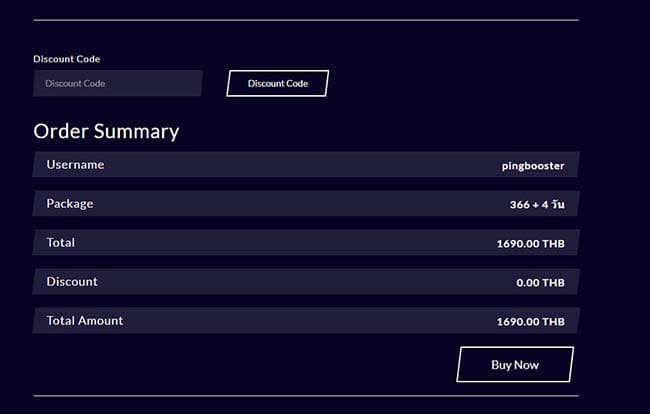
Step 3 Payment

- Number Card
- Name Card
- Expiry Date
- CCV
Click "Order". The system will take you to each bank's page, complete OTP, then press OK.
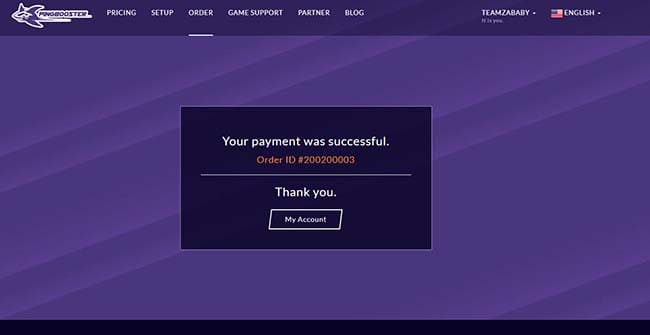
After finish, The system will automatically deduct the amount of the package that you made the transaction.
Invoice