How to Custom Games in PingBooster
Custom Games is the feature to add any game for use on PingBooster by following this step.

Click "Add Games"
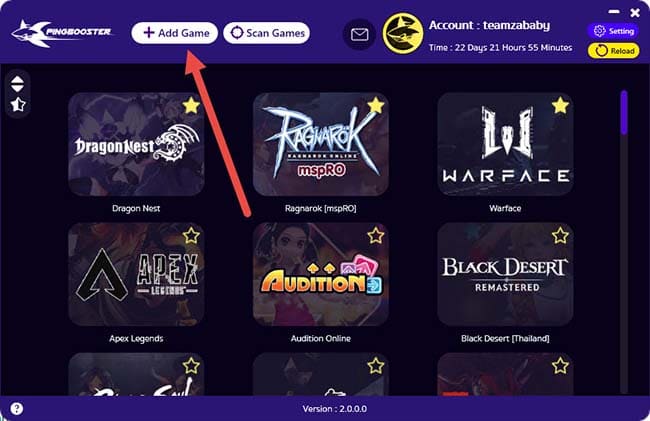
Selete "Custom Game"

You will see setting windows and for each element described by following
- "Main game file" The main game file that used while playing games
- "Launcher" The file that use to start the game you can leave it empty but you will not use auto-launch the game. By the way, you still can launch them by yourself.
- "Game name" Use for named this game setting

Example Keep Rule Game


(Example completed settings for done )

(Done!!)


If you can't use or have some questions you can inbox for our support!! Facebook PingBooster






